1) To access Lexis-Nexis Academic, go to the Lehigh library home page (http://www.lehigh.edu/library).
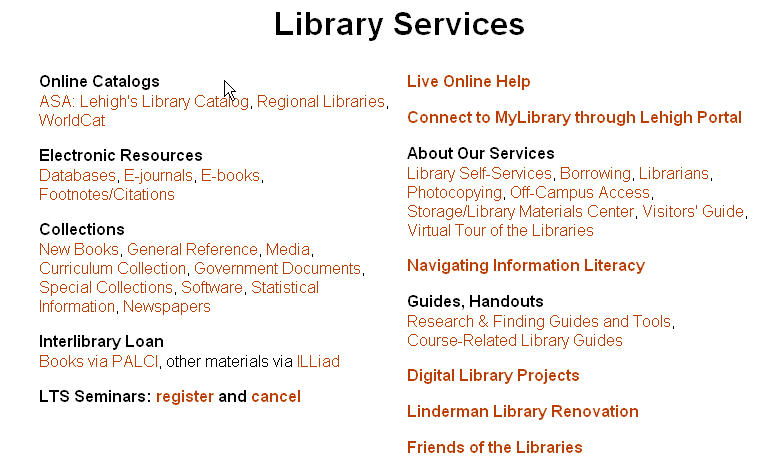
| Deciphering Court Case Citations |
| Law Resources Online: |
| FindLaw |
| Lexis-Nexis Academic |
| Legal Information Institute |
| Back to Main Environmental Research Page |
Lexis-Nexis is which publishes several databases to which Lehigh's library subscribes. Lexis-Nexis Academic is the one to use to search for federal court case information. Follow the sequence of steps below to research court cases in the database:
1) To access Lexis-Nexis Academic, go to the Lehigh library home page (http://www.lehigh.edu/library).
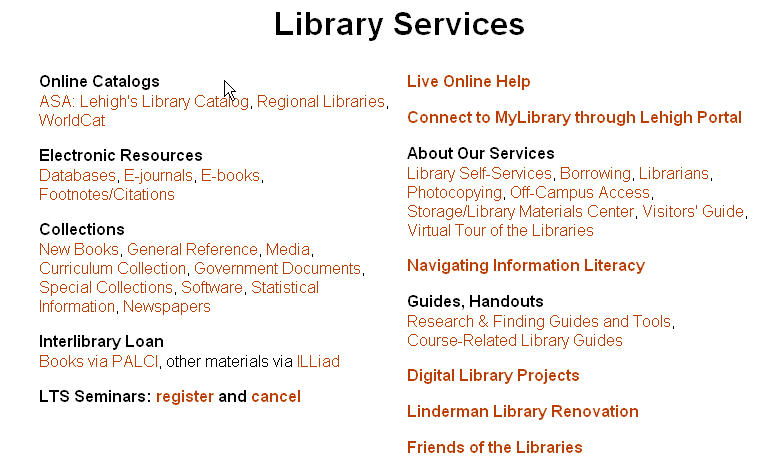
2) Click on the databases link under the "Electronic Resources" section. Scroll down to Lexis-Nexis Academic. Click on the appropriate link depending on if you are using a computer from on- or off-campus.
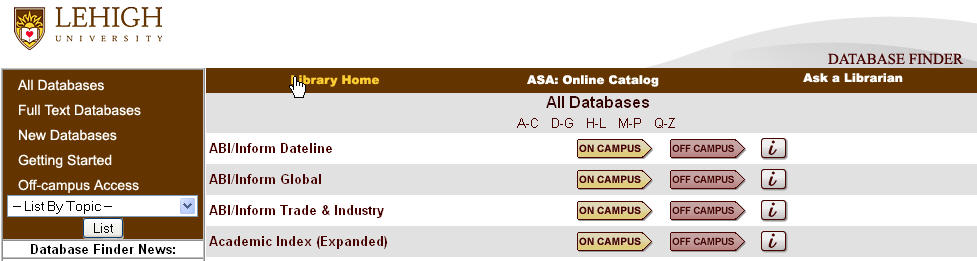

4) This takes you to a screen that breaks down all of the information contained in the Legal Research section.

5) To search for a court case, scroll down to the Case Law section and click on Get a Case. You will be taken to this screen:

6) There are two ways to search for a case. You could either type in the names of the plaintiff and the defendant in the case into the Party name: search boxes. For example:
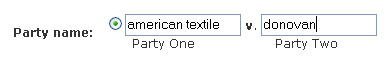
NOTE:
NOTE:
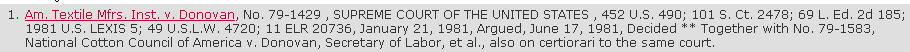
9) Clicking on the title (in blue) will take you to the full text of the case. A row of buttons are listed at the top of the screen (see below).

10)
Click on the "Print/Save Options" button and follow the instructions on subsequent screens in order to print or save the case to a computer disk. Click on the "E-mail" button to e-mail the case to your e-mail account.