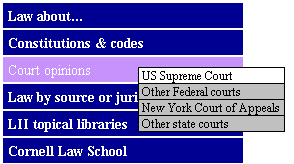
| Deciphering Court Case Citations |
| Law Resources Online: |
| FindLaw |
| Lexis-Nexis Academic |
| Legal Information Institute |
| Back to Main Environmental Research Page |
The Legal Information Institute differs from FindLaw in that, while it does provide some links to outside law related sites on the internet, the Legal Information Institute focuses on providing in-house collections of primary legal materials and commentary. FindLaw may provide more breadth of information, the Legal Information Institute generally offers more depth of coverage. The collections of the Legal Information Institute include the text of all Supreme Court decisions from 1990 onward as well as a collection of the text of landmark Supreme Court decisions throughout American history. Unlike Lexis-Nexis which is limited to Bucknell patrons through our subscription, information from the Legal Information Institute is freely available to anyone and does not require a subscription.
NOTE: For this class, you will only be able to use the Legal Information Institute to search for the text of cases tried in the U.S. Supreme Court since 1990. The Legal Information Institute also contains cases tried in the U.S. Court of Appeals, however Lexis-Nexis Academic Universe has more complete holdings and is much easier to use. Therefore, I will not be covering how to find cases from the U.S. Court of Appeals from the Legal Information Institute in this website. In addition, the Legal Information Institute only indexes Supreme Court cases from the United States Reporter (abbreviation - U.S.). If you are looking for other cases online try using the Lexis-Nexis Academic database instead.
On the Legal Information Institute's homepage you will see a column of bars on the left hand side of the screen. Placing your mouse on top of one of these bars brings up a menu of options. To find the collection of U.S. Supreme Court cases, place your mouse on the Court opinions bar and click on U.S. Supreme Court from the menu (see below).
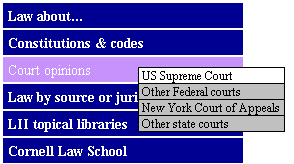
You are now on the Supreme Court Collections page. On the right hand side of the screen you will see Ways to access material. A search box appears directly beneath it (see below).
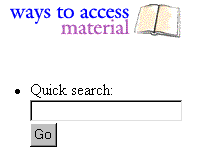
You can enter either the citation or the name of the case in the search box. Click on Go once you have entered the information. Using the example of a case that you will have to find for the November 7th class, Daubert v. Merrell Dow 509 U.S. 579 (1993), you could type in the following information to find the case:
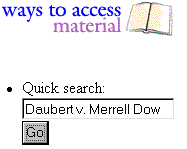
The Legal Information Institute database will return with a list of matching results.
NOTE:
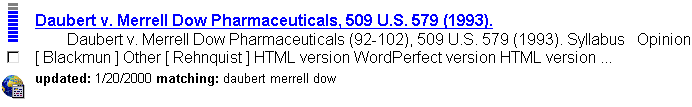
At the next screen you will an aspect of the case and a box that describes what other information is available about the case (see below). Daubert v. Merrell Dow 509 U.S. 579 (1993), for example is divided into three separate parts: the opinion (written by Justice Blackmun), the syllabus, and other (written by Justice Rehnquist) which discusses some of the legal issues that were brought up by this case.
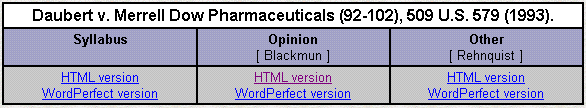
Each section of the case is listed separately in the result list. This is why the same case may appear more than once in a result list. Other possible sections include a "dissent", in which the minority (losing) opinion is written and their reasoning is explained, or a "concurrence", which is written by another Justice who agrees with the majority but for different reasons and who wishes to explain their reasoning of the issues.
To view a different section of the case, simply click on one of the options presented, HTML version or Word Perfect version. The information contained in each version is the same, only the format is different. Clicking on "HTML version" will present you with a website containing the information, clicking on "Word Perfect version" will present you with a word perfect document containing the information. The word perfect version can be converted into other formats, such as microsoft word, however the document may look odd as the formating between programs are different.
You can print out a copy of the screen containing an aspect of the case by clicking on the print button in your browser's toolbar (at the top of your screen).