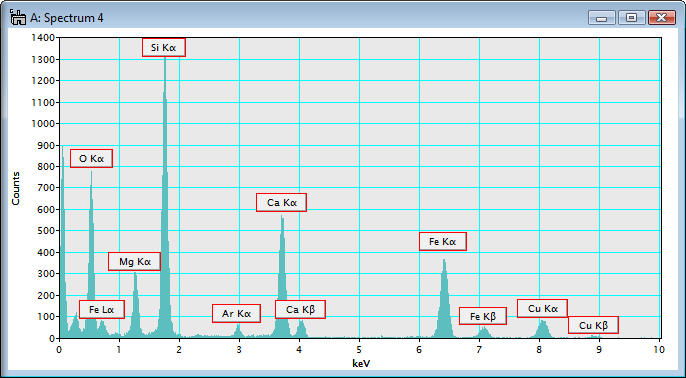XUtils
XUtils>Import>EMSA import
Current Function Version: 0.1 (Jan./23/'07)
Brief Description
This function imports and displays a single X-ray spectrum in any EMSA format version 1.0 (hopefully ;-)) as a Gatan DigitalMicrograph 1D image (spectrum). All the standard parameters described at the header region (i.e. between #FORMAT and #SPECTRUM) in the EMSA format are also imported and stored as tags for X-ray spectrum. It should be noted that there are so many variants of the EMSA format version 1.0 (each XEDS manufacture seems to have its own definition. I followed the standard (at least I believe so) EMSA format, which is documented in ISO 22029:2003 (yes, I bought the document!).
I confirmed that this plug-in can import an EMSA formatted X-ray spectrum from following XEDS systems:
- EDAX Genesis system
- Oxford ISIS and INCA systems (*.txt files)
- Thermo (a.k.a. Thermo Noran or Noran) Vantage and NoranSystemSix systems
Select XUtils>Import>EMSA file import from the menu bar. Then, an open-file dialog appears. In the dialog, you can select an EMSA formatted file and click the OK button, an X-ray spectrum is now displayed.
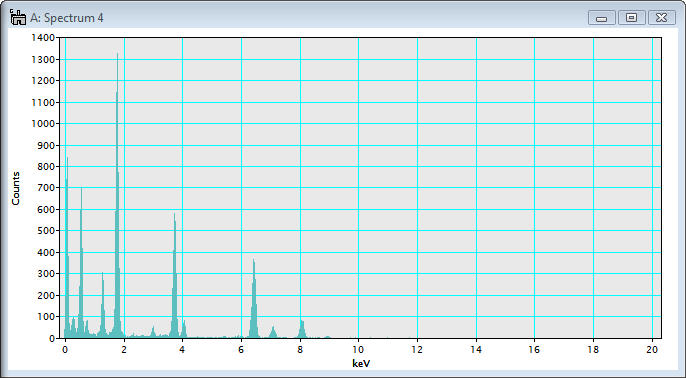
If you check the tag of this spectrum, you can find that all the parameters described in the original EMSA file are saved.
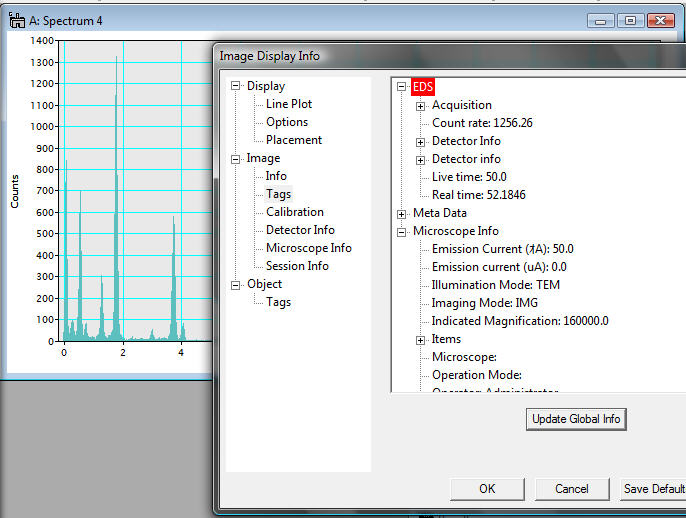
Note that this imported spectrum is defined as an X-ray spectrum (this feature is available in DigitalMicrograph version 3.11.0 or later), and hence you can apply peak ID or other functions if you have a license of X-ray analysis package for DigitalMicrograph.