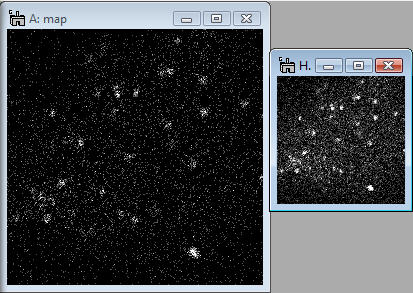MSA
MSA>Utilities>Bin SI
Current Function Version: 1.0 (Oct./30/'08)
Brief Description
This function applies spatial (x- and/or y-axis) and/or spectral (energy-axis) data binning to an existing 2D or 3D spectrum image. Note that this function is available in recent version of DMS (ver. 1.7.1 or higher). This function is only for users who still use previous versions of DMS.
Usage
Open a 2D or 3D spectrum image, first. Make sure that the spectrum image is the front image, and select MSA>Utilities>Bin SI from the menu bar. Then, following dialog appears.
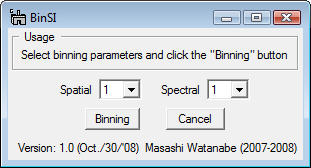
Select binning 2 or 4 in the spatial and/or spectral popup fields.
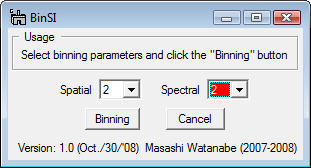
Then, click the Binning button. The binned spectrum image will appear shortly.