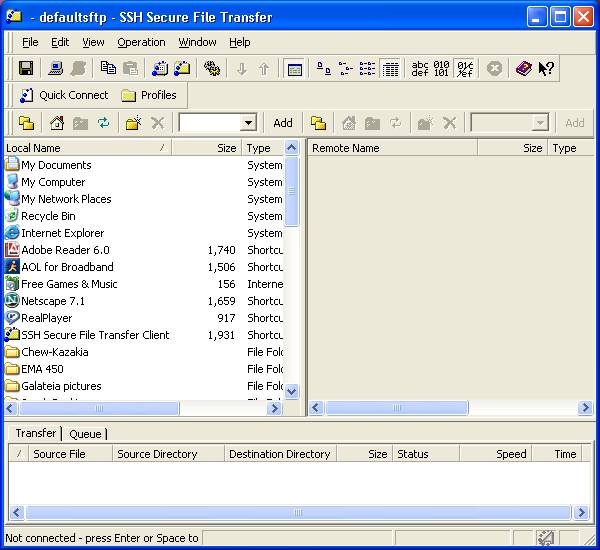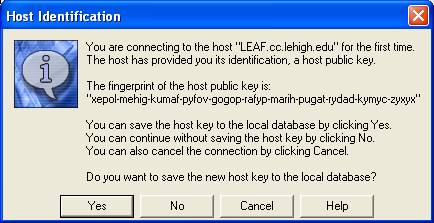NEW LEHIGH ACCOUNTS:
|
If you have never used the unix machines on campus, you must first connect to LEAF ( one of our mainframe computers) using the secure file transfer program named ssh. Then your account will be set correctly. You must first install ssh if
your computer does not have it installed. When you activate the ssh program the following window will appear:
On the left panel you have a map of your desktop ( or laptop) on the right panel you will have a map of the unix machine after you are connected.
From File select Connect. This should appear:
Enter the host name: LEAF.cc.lehigh.edu (
cc stands for You may see a screen like this:
Click Yes and then it will ask you for your password. Enter your Lehigh password and you will be connected. This should do the trick, or the magic as the program says. |