|
Data
Files and Report Files
|
There are many instances when it is inconvenient to enter all data for our program using the keyboard. It may be OK to enter a few of the required numbers, but we may want to have most of our input typed earlier in the form of a file and then have the program read the numbers directly from the file. Similarly in many cases we prefer to have most of the output of the program go to a file ( which can be saved, printed , attached to an e-mail etc. ) rather than have all the results displayed on the default black window on our screen. Again, it may be appropriate to print something to the screen, say " your program ran successfully. Your results are stored in file results.txt" .
Let's look at the following diagram:
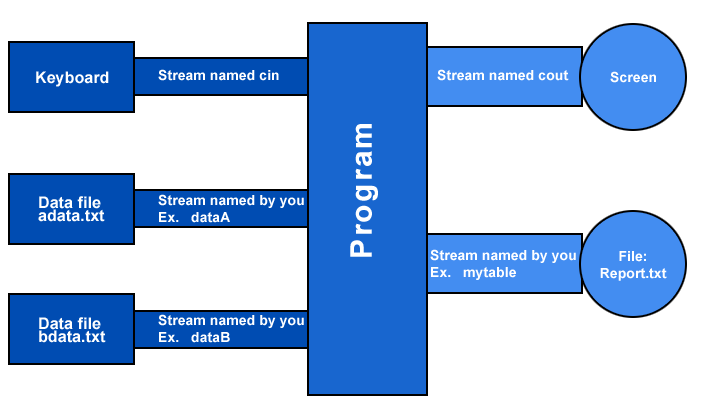
Now let's see how you name the streams. You must use commands, which look like this:
ifstream dataA ("adata.txt", ios:: in);
ifstream dataB ("bdata.txt", ios:: in);
ofstream mytable ("Report.txt", ios:: out);
here ifstream stands for input file stream and ofstrem stands for output file streamin order to use these statements, we must include a special header: #include<fstream.h>
An example is given here. Click on the files to see their contents:
![]()